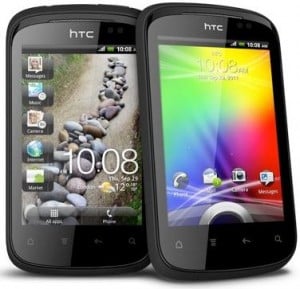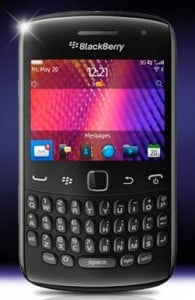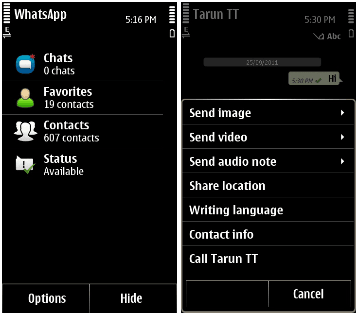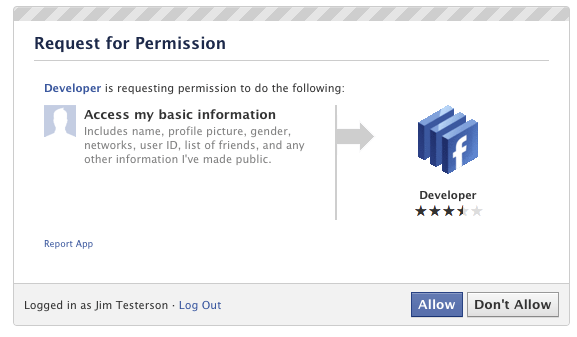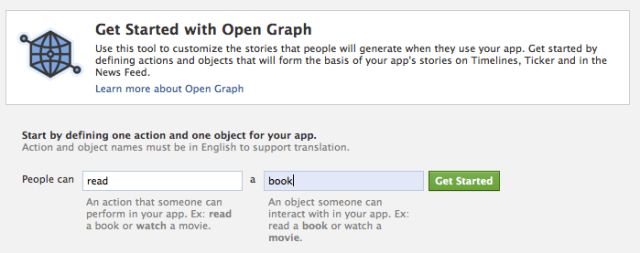Yahoo! released their official Flickr client for iOS a couple of years ago while the Android variant of said app probably wasn’t even in the pipeline. Well, the official Flickr mobile client has just arrived in the Android Market. Along with the ability to edit (apply filters to) and share photos over the network, Flickr for Android brings an unending stream of photos shared by more than 60 million Flickr users, a camera replacement, geo-tagging, privacy filters for sharing pictures online, slideshows and more.

Provided the years-old trusted services of Yahoo! and their photo sharing wonder, Flickr, you’d have to be an alien to photo sharing if you don’t at least own an account of said service. The Flickr app, by the way, requires you to log in with your Yahoo credentials. If, for some reason, you don’t have a Yahoo ID, you can use your Facebook or Gmail ID. If you want to create a new account, you can avail the in-app registration facility.


Once logged in, you’re taken to the Activity screen that displays your recent activities on Flickr (comments and all). If your account is void of pictures, you are offered to join the Flickr world by sharing your first snap. The best way of doing this is by pressing the Take a picture now button.
Grab a photo, give it a title, add some details, add an exotic filter (interestingly, based on the names of famous cities), tap Next, add another social network/mail client of yours (requires login) and finally, hit Upload.


Talking of capturing images, Flickr has its own built-in camera, though with just basic options and nothing noteworthy. While in the camera, you get buttons for enabling/disabling flash, importing an image from your device’s gallery, setting aspect ratio for the picture and jumping to your Flickr gallery. Details that can be added to any image (which you wish to share) include a brief description, tags and toggles to keep location as well as the photo public or private. Under the private menu, you can opt to share the photo with your family, friends or both.


While the You tab on the app’s homescreen carries all your Flickr shares and favorites, the Contacts tab contains all the photos shared by your friends. Don’t have a Flickr friend? Just tap the Find your friends now! button to head over to the app’s search screen from where you can search for both people and photos. This screen also keeps a tab on your recent searches.


If you searched for a person, you can view a list of matching users, where in front of each user, the list displays the number of photos and videos he/she shared on Flickr. You may sort all users by number of items shared (tap Menu > Sort),
If however, you’re on the result screen for photos, you can tap the Menu button to Sort images by relevance, recent or by interest. You can also Refine the search results by photostream, favorites, contacts or all. For all the photos displayed on the search screen, you have the choice of viewing them listed according to their titles, online stats and the user who has shared them.
Tap on a photo of interest to view it on the photostream of the user along with its details, comments, location and various statistics. You can tap on a photo to view it in full screen. From here, you can play the slideshow of all images shared by a particular contact (awfully slow), add your own comment to a photo, share it with your online buddies and add it to favorites. Downloaded photos, by the way, are saved in the sdcard/Downloads folder.



With so many other photo editing/sharing/filtering alternatives already present in the Android Market, Flickr has to come up with better features to stay ahead in the race. In fact, the real-time Photo Session feature that Yahoo has recently incorporated into Flickr’s official iPhone & iPad client, if added to the Android variant too, would be enough to send a strong message to all those alternatives.
Flickr is available for free in the Android Market. You may download the app via the Market link or QR code provided below.