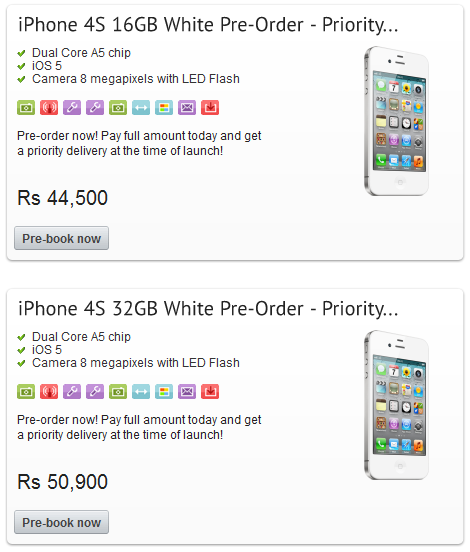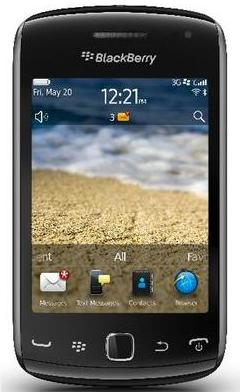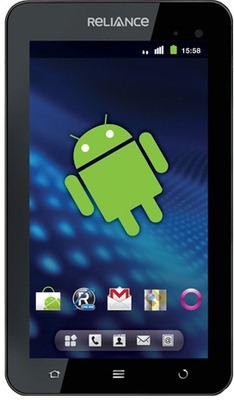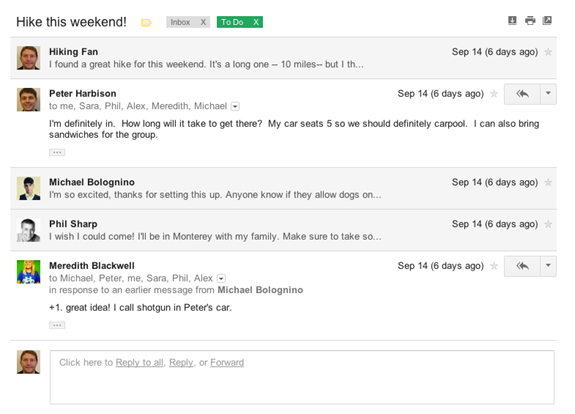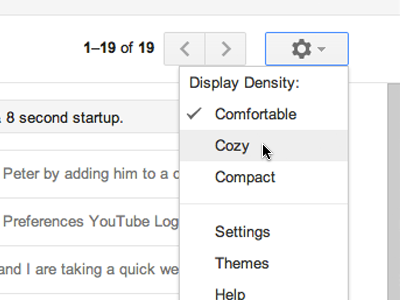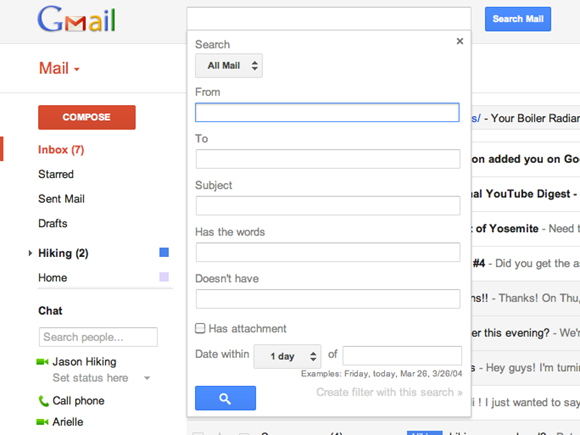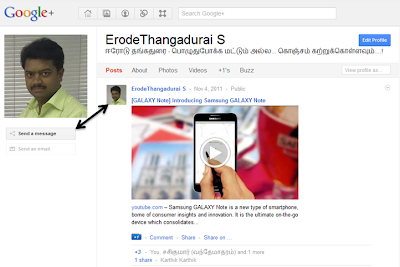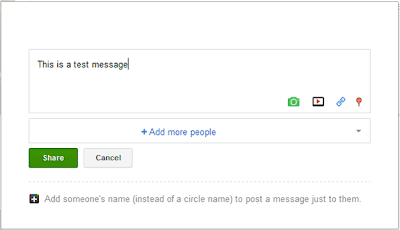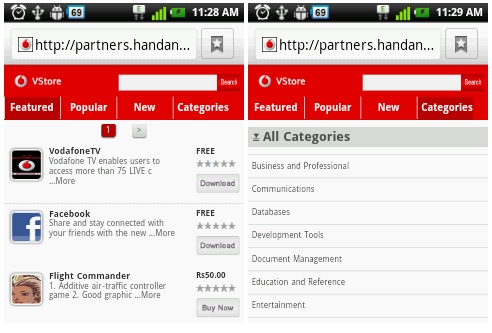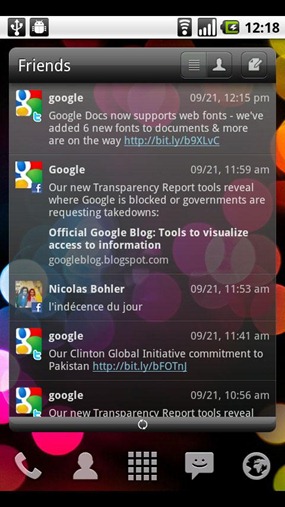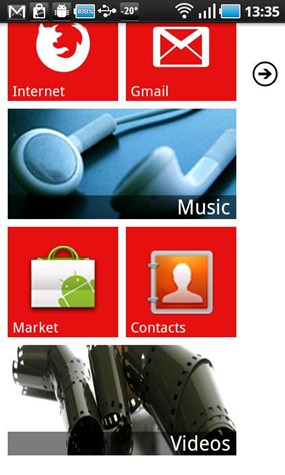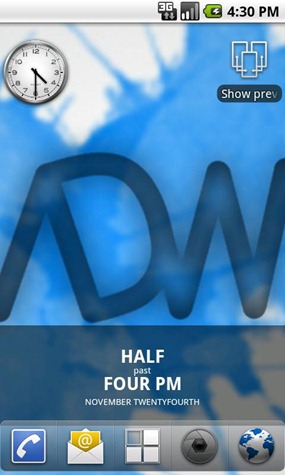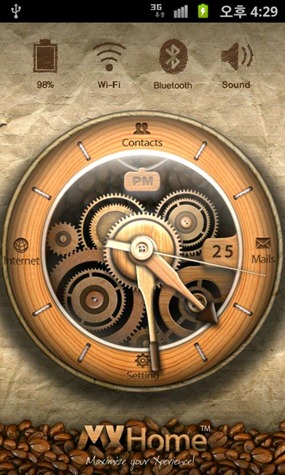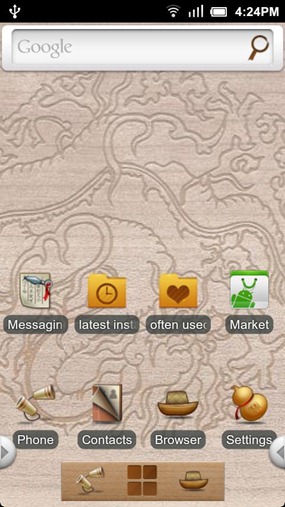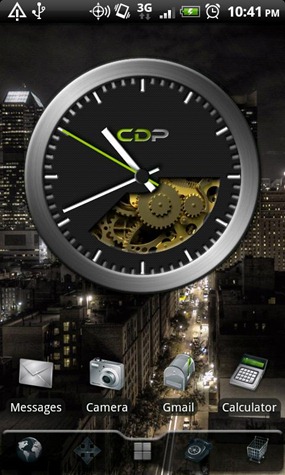One of the best features when it comes to Android OS is the ability to customize almost every aspect of user interface (through apps) without having to do any rooting on your device. Launcher apps are pretty useful as you can load you favourite apps and settings and then quickly launch them from the main interface.
It is something similar to desktop shortcuts in Windows. There are many free and paid launcher apps available in Android Market with themes and customizations available. Here we are listing the top 12 and also the best launcher apps available for your Android phone. Please check the compatibility of the launcher app for yore phone before installing them.
This is one of the most popular launcher apps available for Android which is simple, powerful, fast and yet customizable. It has animated screen previews and shows up to 7 home screens based on your needs. Other features include the ability to customize icons (which can be downloaded from market) and also the feature to uninstall apps quickly from the home screen. The app also comes in a paid version with more features.
GO Launcher Ex is the most popular home app in Android Market. It supports customizable home makeover, themes, smooth operation experience as well as various practical utilities. It brings you a fresh and extraordinary mobile operation experience. Another great feature of using this app is that there are 100s of free themes available based on this app and you download them free of cost.
As the name indicates, this launcher get you the Windows Phone 7 UI on your Android phone. This app allows you to properly modify your start screen and also set the tiles as 2X1 or 2X2 based on your preferences. It comes with freely configurable tile colors and also original backgrounds from Windows Phone 7.
Regina 3D Launcher is a ‘Home Replacement Application’ which uses pure 3D graphics showing various dynamic 3D effects for your fun. Free version of Regina 3D Launcher will allow you to have 5 folders in total and 16 shortcuts in each folder. If you are a normal user with minimal apps installed, then these shortcuts are more than enough.
This is yet another popular home screen launchers for Android. ADW.Launcher is beyond tweaking your android desktop and is an open source home replacement app. It also features customizable drag & drop action buttons. There is also support for themes for this launcher. There is also a paid version of this app which comes with more features.
This is yet another free launcher for your Android phone, it comes with 5 screens where you can add your shortcuts. You can also quickly uninstall the app by drag and drop. It also features scrollable and re-sizable widgets.
MX Home is an launcher application that is specialized in 3D effects. It provides totally different experiences by highlights from 3D effects and creative ideas. It has features which works on the sensors and movement of the phone. It is optimized for Android 2.1 or later and supports HVGA (320×480) WVGA (480×800) & QHD (540×960).
91 PandaHome is a new Android home replacement app which is compatible with new features of Android 1.5 and higher. It features faster and smoother running, high number of theme resources, the strong functions, the most useful multi-screen/dockbar extensions and unique customization options available for the users.
Crazy Home Lite is a free home screen replacement with 3 separate desktops and up to 5 screens for each. It comes with full icon customization using the icon configurator and features the ability to hide apps from your app drawer.
Paid Launcher Apps:
Most of the above listed launcher apps have their own PRO version or the paid apps with more features. Apart from this, there are other apps which have only paid version and does not come with a free version to try it out, listed below are such apps.
This is one launcher app which does not have a free version, but it comes packed with features like 3D effects. It comes with smart folders, collection of panels and widgets along with 3D widgets.
There are many more launcher apps, but we have listed only the best ones. If you find an awesome launcher app for Android, please do list it in comments, we can include it in the list.