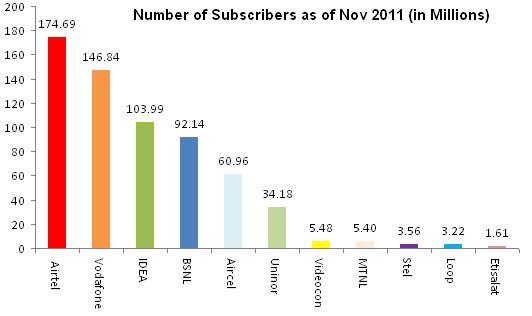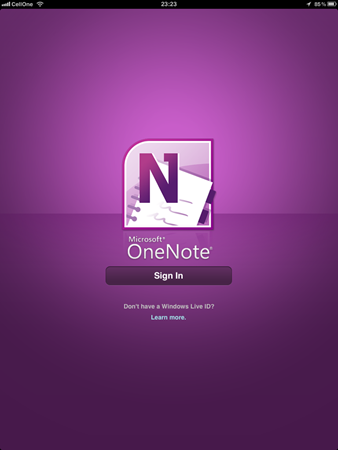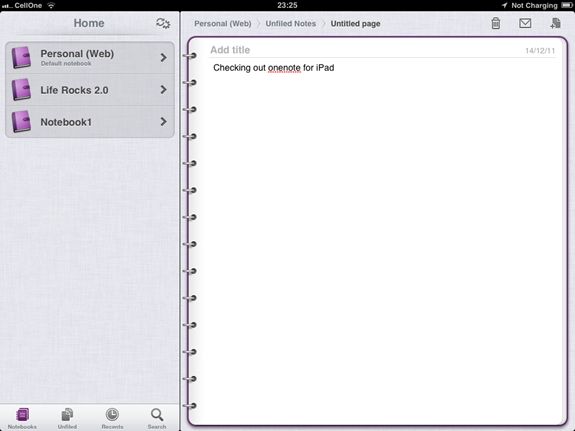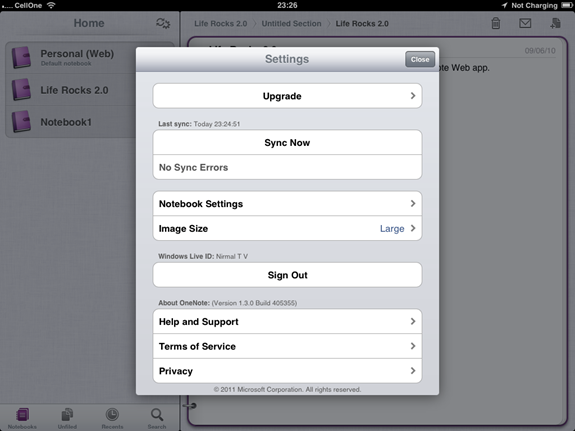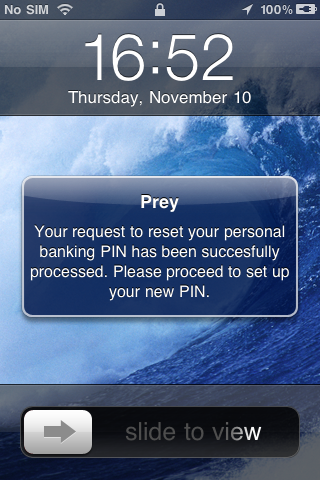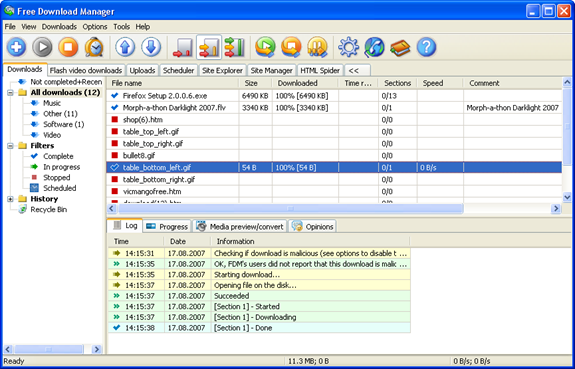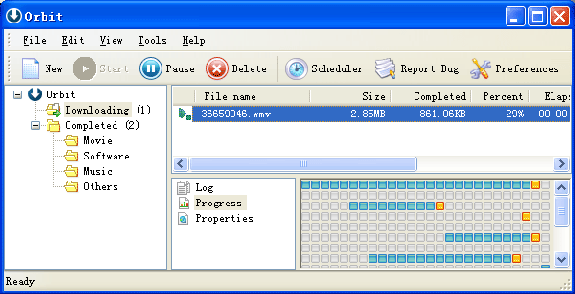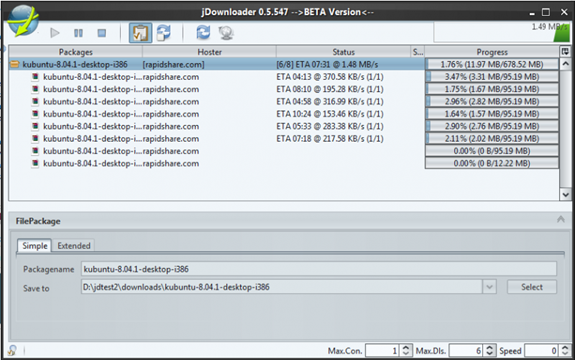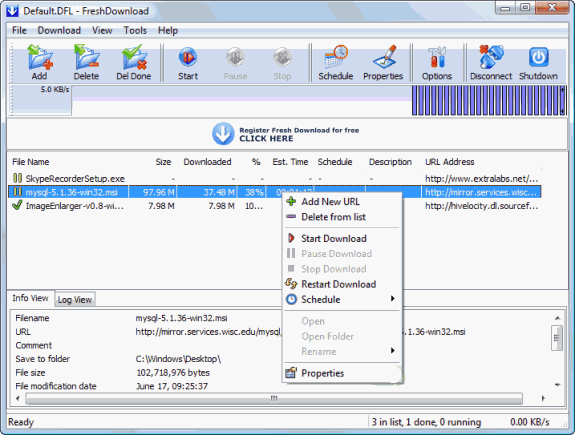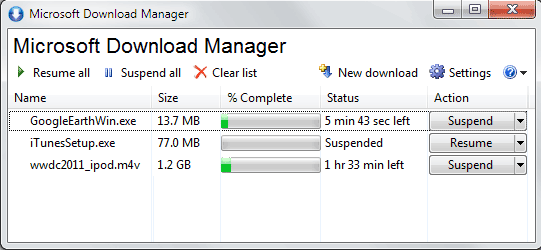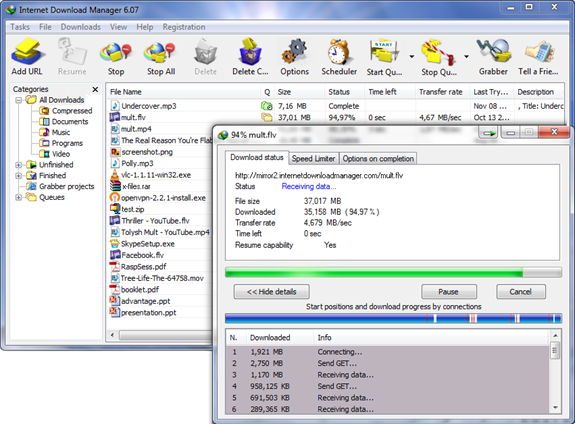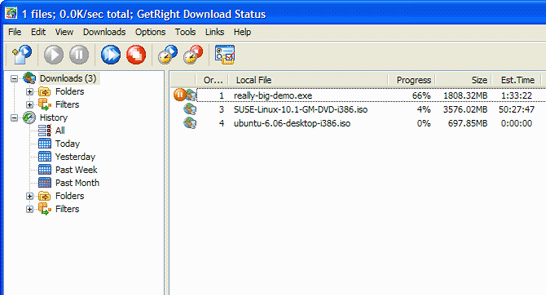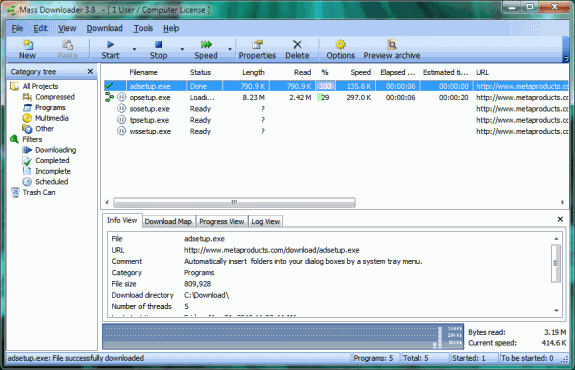Download Managers are now very popular and they help you in downloading files easily and faster from the Internet. Almost all of them have the ability to pause and resume downloads. Download Managers also essentially accelerates downloads by downloading using parallel servers for one download and this can be useful for people where the Internet speed is not very high. There are many free download manager offering users many feature to get the best when downloading large files.In this article we will cover the best free and paid tools to download files from the internet.
This is one of the most popular free download manager. It is powerful, easy-to-use and absolutely free download accelerator and manager. Moreover, FDM is 100% safe, open-source software distributed under GPL license making it one of the most commonly used one. Free Download Manager allows you to: adjust traffic usage; to organize and schedule downloads; download video from video sites; download whole web sites with HTML Spider; operate the program remotely, via the internet.
Popularly known as DAP, again one of the popular free download managers available for Windows. DAP provides powerful acceleration and the most complete set of download tools available and the free version is ad-supported. DAP is powered by patented multi-channel technology and automated mirror search, and has been recognized for delivering significantly faster download speeds.
Orbit Downloader helps in downloading files from internet such as video/music/streaming media from Myspace, YouTube, Imeem, Pandora, Rapidshare, support RTMP. It also makes general downloading easier and faster. Orbit Downloader also accelerates downloads by acting as a peer-to-peer client, utilizing bandwidth of other users.
FlashGet is yet another freeware download manager for Windows which uses MHT (Multi-server Hyper-threading Transportation) technique, supports various protocols and has excellent document management features.
Jdownloader is a free, open-source download management tool with a huge community of developers that makes downloading as easy and fast as it should be. Users can start, stop or pause downloads, set bandwidth limitations, auto-extract archives and much more.
Fresh Download is an easy-to-use and very fast download manager that turbo charges downloading files from the Internet, such as your favorite freeware and shareware, mp3 files, movie files, picture collections, etc. Using this tool, you can turbo charges downloading files in FTP, HTTP and HTTP Protocols using your current internet connection.
The Microsoft Download Manager is probably the simplest of download managers which enables you to download files simply and easily. It also makes downloading large files such as application and multimedia files quick and reliable. It was specifically designed to help users manage file downloads from supporting Microsoft Web sites.
There are many paid download managers offers variety of features including unlimited simultaneous downloads.
Internet Download Manager (IDM) is a tool to increase download speed by up to 5 times, resume and schedule downloads. Comprehensive error recovery and resume capability will restart broken or interrupted downloads due to lost connections, network problems, computer shutdowns, or unexpected power outages.
Yet another paid download manager which you can try before buying it. This is great for any Internet connection, and is especially important if you use a wireless or dial-up connection. When using GetRight, you will be able to resume your download right where it left off.
MetaProducts Mass Downloader is a Windows download manager application that makes it easy to download video/audio streams and files from Internet sites at the maximum available speed. Download resume is supported. Multiple channels technology significantly reduces download time.
So, which is your favorite download manager? Did we miss any useful download managers, please share it in comments!